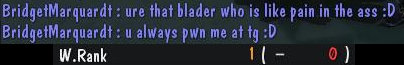I highly advise to use Official EU/NA instead, it is not as bad as it used to be, albeit it's still heavily westernized and it doesn't cover JP-specific stuff. This patch will still be kept, as a proof of concept, and updated from time to time, but since it will no longer be actively maintained you will find a lot of outdated and missing translations quite soon™, no need to report them. You can use Launcher to obtain the latest Official EU/NA loc file.
Checksum
SHA512: 789B5644503CA71752D2659037B53095FCEBE3284D55B03F6F1FBB8D95A744B9223EF093E71ED8976BB9919D043639D34C2DED153036A9ED10B0F0C3ECFCE6EB
MD5: 00AEC8C8899AB86B49C9AF915E4C2FA3
CRC64: 180B1301A199ED8B
elf32: 08A72350
RIPEMD160: B42153A488F10470DEC4B1DDD0EAFA579BC3F26C
Size: 86664098
MD5: 00AEC8C8899AB86B49C9AF915E4C2FA3
CRC64: 180B1301A199ED8B
elf32: 08A72350
RIPEMD160: B42153A488F10470DEC4B1DDD0EAFA579BC3F26C
Size: 86664098
This patch implies the usage of Launcher v0.8. To patch without Launcher refer to the "No Launcher edition" guide.
JP v2.9+ Installation guide
Extract files to "GameOn\BlackDesert_live" folder (or whichever folder your game is installed to; e.g. it should be "GameOn\BlackDesert_live\prestringtable\font\pearl.ttf").
Each time before starting the game, follow these simple steps:
Each time before starting the game, follow these simple steps:
- Start Launcher. Make sure that in "Games info" BDO tab 1st dot for JP(PA) is lime (green), orange, yellow or blue, in case it's not read THAT. 3rd dot should be lime (green).
- In Launcher menu click on "Tools" => "BDO Patcher".
- Select "JP(PA)" Server if another server is selected.
- Click on "Advanced" tab.
- In "JP2" Auto-Patcher section check what you would like to patch (Loc / Meta+Paz). For a complete patch experience - make sure that Loc, Meta and Paz are all checked.
- Press "Auto-Patch" button.
- Start Black Desert JP and leave Launcher sitting in background.
- After closing the game you can close Launcher if you want.
If you're paranoid about Launcher and don't want it sitting in your background - after step #7, when the game window appears - close Launcher, but remember that the next time before starting BDO JP launcher/patcher you will need to press "Restore Patched Files" (DO NOT uncheck/check any of the Loc/Meta/Paz checkmarks before pressing this button), unless you're OK with it rechecking and updating the client. In case Launcher crashes for whatever reason during your gameplay, the same thing - remember that the next time before starting BDO JP launcher/patcher you will need to press "Restore Patched Files", unless you're OK with it rechecking and updating the client.
JP v2.9+ Installation guide (No Launcher edition)
Extract files to "GameOn\BlackDesert_live" folder (or whichever folder your game is installed to; e.g. it should be "GameOn\BlackDesert_live\prestringtable\font\pearl.ttf").
Each time before starting the game, follow these simple steps:
Each time before starting the game, follow these simple steps:
- You might want to backup your Loc file ("GameOn\BlackDesert_live\ads\languagedata_jp.loc"), before patching (this step is not required, but advised), if you haven't already. If you plan to patch Meta+Paz then do the same for the respective files that you want to patch ("D:\Games\On-line\GameOn\BlackDesert_live\Paz\...").
- Start BDO JP launcher/patcher and login (including 2FA, if you've set it). Wait extra second or few after it, depending on your latency and PC (proceed to step 3 after your CPU usage spike ends).
- Move or copy "languagedata_jp.loc" from "_Adv" folder to "ads" folder, replacing the file. If you're patching Meta+Paz then do the same for them but to "Paz" folder. I'd advise to copy, to keep an extra copy of patch, just in case, unless you need those few MB of space.
- Start Black Desert JP.
- After closing the game / before the next start of BDO JP launcher/patcher (you can do it immediately after, or whenever prior to the next start, doesn't matter):
- If you have moved the file in step 3 - move "languagedata_jp.loc" from "ads" folder to "_Adv" (Meta+Paz from "Paz" folder to "_Adv").
- If you have backed-up Loc file in step 1 - move or copy it to "ads" folder, replacing the file (Meta+Paz to "Paz" folder, replacing the files).
JP v2.9+ FAQ
- What is this?
This is EN Patch for BDO JP client. You can use it to change BDO JP client language from JP to EN. - Do I need to download Launcher/BDO Patcher to use this?
Yes and No. You can use Launcher/BDO Patcher to patch the game or you can do it manually, it's up to you. - Can I play with this patch after update? Do I need to remove this patch after update?
Yes and No. You can't play with outdated Meta/Paz patch, but you can continue to play with outdated Loc patch (newer stuff will appear in Korean language). No you don't need to remove this patch, unless Launcher crashed for whatever reason during your gameplay, or you closed Launcher before closing Black Desert, in that case you will need to press "Restore Patched Files" (DO NOT uncheck/check any of the Loc/Meta/Paz checkmarks before pressing this button). If you're patching manually (No Launcher) you should replace Meta+Paz with the original copies (to minimize the update time) and you can replace loc file with the original one if you want, before updating the client. You can also make the game updater to not update the loc file after the patch, by manually increasing the loc file version: during maintenance navigate to your Black Desert folder and open "ads_version" file with any text editor program (I recommend Notepad++), then simply increase the number by 1 (e.g.: if it is 10 then change it to 11, and so on) and save it. - Why do I need to press "Restore Patched Files" if I close Launcher while playing? What will happen if I'll forget to?
If you close Launcher before closing Black Desert - it can't remove patch after you close Black Desert (obvious, isn't it? ). With modified file(s), during startup, official updater will detect the difference in file(s) size(s), and will start the updating process of the file(s) in question (some of the patched files might be of the same size as original). It won't harm you in any way, but it will take your time and bandwidth, obviously enough.
). With modified file(s), during startup, official updater will detect the difference in file(s) size(s), and will start the updating process of the file(s) in question (some of the patched files might be of the same size as original). It won't harm you in any way, but it will take your time and bandwidth, obviously enough. - Can I get banned for using this patch?
Honestly - no idea. It's possible for devs to check it and know about it (by bit-to-bit comparison and sometimes file size). Modification of game files means modification of game files, and you do that at your own risk.
That said - I've never heard about anyone getting banned for the reason of using my patch and/or other patches created with Launcher. Also I play with this patch myself for a long time, and as you can tell I'm still around. If this is not enough to ensure you - simply don't use it. - Why are you no longer removing JP watermark?
Because now there's a "None" watermark option in Black Desert settings, since some early 2018 update. - Sometimes it takes you a while to update the patch, is there any way I can update it manually? I'm a noob.
Yes. There are few things you can do:
1)If you're a complete noob you can uncheck Meta/Paz and keep using "Auto-Patch" button with only Loc being checked, which will cover most of the translation and the newer stuff will appear in Korean language. After the patch update check Meta and Paz to patch them as well.
2)If you pretend to be noob - you can use advanced tab to manually modify and update not only new stuff but everything there is in this patch. - Does this patch contains full coverage?
No. - Is this translation based on JP client?
Yes and no. Part of it is translated from original KR text, part of it from JP. - Will your patch contain 100% coverage, like it used to?
Probably not (at least not in the nearest future), at my current pace I'd need 12 or even more months to complete translation for the current state of JP client. The pace won't change any time soon - I simply cannot/don't want to spare more time on it. - Is there any JP patch that has full coverage?
No, at least I'm not aware of any. The closest you can get is by using full official EU/NA translation, but that will come with its own issues, since not everything is the same on both servers. - Will you ever post patches with official EU/NA translation?
No. I don't plan to. Feel free to post a request for this patch on the forum, maybe someone will start posting it and will be willing to do so with each and every update, who knows. You can also use Launcher to obtain the latest version of EU/NA translation. - Which translation is better - KAMI or official EU/NA?
It's up to you to decide. - What are the main differences between KAMI translation and official EU/NA?
Too many to count them down. Basically my translation is closer to the origin, EU/NA is westernised (if I could say so). There are also other differences, some words in Korean can have various meanings and they end up translated differently in both translations. Also EU/NA has higher overall % coverage and is more up-to-date, but on the other hand KAMI has some server-specific things covered, which will never be covered in EU/NA. - In your opinion, which translation should I use?
Hard to say...it's really up to you. If I'd have to recommend then EU/NA for new players and KAMI for experienced. KAMI+EU/NA would be of course the best choice, but IDK if someone will be willing to make such patches for average users (my mix contains only a little bit of EU/NA at this point, originally I've included it to kick-start the move of my translation from the old format to new, as it was not possible for me to convert instantly). - Can I use XYZ translation loc file with the rest of your patch?
Yes. Simply replace the loc file of my patch with whichever one that you like more. Do note that I DO NOT give any guarantee that it will work and the game won't crash, especially if it is not based on official JP translation. DO NOT ask me to fix someone else's patch. - Will you post EN Patch packages with your translation for other clients?
Probably no. I used to post them for KR and RU clients long time ago, but since I have JP client only (KR and RU players provided RAW files for me) - it was just a matter of time until I'd stop producing them.
You can find constantly updated patches for various clients from other members of the forum THERE. - Why such enhancement value names?
Read THAT.
I've also rolled polls THERE and THERE, which decided that I should keep the current translation. - Why such class tags/names?
Read THAT. - Do you plan to post Safe and Full versions of the patch, like you used to?
No. In terms of patching, these days, it won't make any difference, as you choose what to patch yourself, it would only reduce the download size of the patch for a part of the users.
JP v2.2d2+ Uninstall guide
To remove the patch - simply delete "_Adv" and "prestringtable" folders with all their content from the "GameOn\BlackDesert_live" folder. In case Launcher crashed for whatever reason during your gameplay, or you closed Launcher before closing Black Desert - you will also need to press "Restore Patched Files" (DO NOT uncheck/check any of the Loc/Meta/Paz checkmarks before pressing this button), unless you're OK with it rechecking and updating the client.
JP v2.9+ Uninstall guide (No Launcher edition)
To remove the patch - simply delete "_Adv" and "stringtable" folders with all their content from the "GameOn\BlackDesert_live" folder (or whichever folder your game is installed to), replace Loc file ("GameOn\BlackDesert_live\ads\languagedata_jp.loc") with previously backed-up original Loc file and Meta+Paz files ("D:\Games\On-line\GameOn\BlackDesert_live\Paz\...") with previously backed-up original Meta+Paz files.
JP v2.2d2 - v2.8f2 Uninstall guide (No Launcher edition)
To remove the patch - simply delete "_Adv" and "stringtable" folders with all their content from the "GameOn\BlackDesert_live" folder (or whichever folder your game is installed to), and replace Loc file ("GameOn\BlackDesert_live\ads\languagedata_jp.loc") with previously backed-up original Loc file.
JP v2.0 - v2.2d Uninstall guide
To remove the patch - simply delete "stringtable" folder with all of its content from the "GameOn\BlackDesert_live" folder (or whichever folder your game is installed to), and replace Loc file ("GameOn\BlackDesert_live\ads\languagedata_jp.loc") with previously backed-up original Loc file.
JP Overloaded v1.7h - v1.32b3 Uninstall guide
To remove the patch - simply delete "_Adv" and "prestringtable" folders with all their content from the "GameOn\BlackDesert_live" folder. In case Launcher crashed for whatever reason during your gameplay, or you closed Launcher before closing Black Desert - you will also need to press "Restore Patched Files" (DO NOT uncheck/check any of the Loc/Meta/Paz checkmarks before pressing this button), unless you're OK with it rechecking and updating the client.
JP Overloaded v1.7g and below Uninstall guide
To remove the patch - simply delete "_Adv", "stringtable", "ui_data", "ui_texture" folders with all their content from the "GameOn\BlackDesert_live" folder, and replace meta file (GameOn\BlackDesert_live\Paz\pad00000.meta) with previously backed-up original meta file.