KAMIKADzE wrote:Recently I have received few PMs related to the latest Launcher update. I plan to address the arisen issue and requested improvements in the next update, which should appear soon™. This changes will include:
- Issue with converting Data v3 TXT -> XML via "TXT to XML" button.
Since TXT format doesn't retain any information on its content it's not possible to distinguish Data v2 and Data v3 (it is somewhat doable, but that would be a pure guess based on the amount of columns), and so "TXT to XML" always treats txt file as Data v2 format.
I will have to add another button or some kind of selection, on which data type to convert. Before that happens you will need to either directly convert BSS to XML or manually edit XML file resulted by Data v3 "TXT to XML" conversion:If you don't have any XML editors you can always convert to XLSM or whichever other format, edit it there and convert back to XML.
- In every table - remove "Translation" and "Region" columns.
- In every table - rename "Original" column to "Translation".
Conversion of XML -> TXT is not affected by this issue, since XML format retains information about its content.- Adding and option to choose the level of "BSS to LOC" compression.
There are 10 compression lvls available (from 0 to 9). Original LOC files use compression lvl 1, hence the reason why BDO Patcher uses it at the moment. Higher compression lvl should increase game loading time, so I'm not surprised that they use the lowest one (0 = no compression).- Adding a way to add/edit merge actions.
I've completely forgot about that one. It is a quite old functionality that predates Data v2 and was in use since Data v1 by "except HTT" buttons and custom-built Launcher versions for some of the patch authors.
With this addition, "except HTT" buttons will be removed. UI for adding/editing those actions is not planned for the next update, you'll be able to add/edit them in a file used by BDO Patcher. Example of the file's content (current "except HTT" buttons):Code: Select all
{
"ActionsCollection": {
"String except HTT": {
"ActionsList": {
"GAME": {
"IgnoreStartWith": [
"http:",
"https:"
]
}
}
},
"Data v2/3 except HTT": {
"ActionsList": {
"37": {
"IgnoreStartWith": [
"http:",
"https:"
]
}
}
}
}
}
I'll explain this scheme and available options after the release.
Is it possible to edit it on excel with the extension XLSM? I tried merging new RAW files and my old translation file but it's failed.



















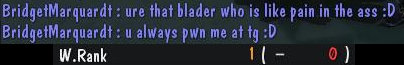





 )
)