3+ hours earlier I've updated the
development version once again. Haven't had the time to write about it here.
This time it features various optimizations and improvements.
Now there is an option to prevent BDO client-checking when using LOC functionality of advanced tab (read my previous post in this thread for more details on this one), it can be found in BDO Patcher menu => Preferences => BDO Patcher settings => "Do not verify Paz settings in advanced use" (this name might be changed in release version).
Also you'll surely notice the addition of Launch view in Launcher's main window. Right from the start - if you don't care about it, you can simply click on "Games info" and you'll see your familiar
BDO info, Launcher will automatically remember the last viewed one and it will appear on start. The rest of this post will be about Launch view, so If you're not interested in what's that - then that's about it for you, no need to read any further.
Launch view is a part of old Launcher functionality (pre v0.6), completely reworked with a new look at it. It can Launch "various stuff", hence its name. Currently it doesn't have any options whatsoever, I'm still thinking on the generalized/versatile structure of it, in order to make it future-proof, but it will probably make its appearance in v0.8 (by the way the title of this thread has changed few days ago, just in case you haven't noticed). I'll return to future functionality a bit later, after we'll look on what it has to offer as of now:
In order to "unlock" Launch functionality you have to create a file called
"test.LS" in the Launcher folder (folder in which the Launcher.exe can be found). Open this file with notepad/notepad++ or similar software and start writing your Launch settings. Let's look on this example, so that you'll know what to write

:
Code: Select all
{
"PresetContainer": {
"Web": {
"PresetItems": [
{
"MyType": "Simple",
"StartString": "https://YouTube.com",
"ToolTip": "YouTube",
"ImagePath": "C:\\SomeFolder\\YouTubeIcon.png",
"Height": 40.0,
"Width": 40.0
},
{
"MyType": "Simple",
"StartString": "https://Twitch.tv",
"ToolTip": "Twitch",
"ImagePath": "C:\\SomeFolder\\TwitchIcon.png",
"Height": 30.0,
"Width": 30.0
},
{
"MyType": "Simple",
"StartString": "https://DoTA.InvoKAMI.com",
"ToolTip": "DoTA Forum",
"Height": 40.0,
"Width": 40.0
}
],
"Spacing": "3,3,3,3"
},
"Games": {
"PresetItems": [
{
"MyType": "Simple",
"StartString": "C:\\Games\\ELEX\\system\\ELEX.exe",
"ToolTip": "ELEX",
"ImagePath": "C:\\Games\\ELEX\\system\\ELEX.exe",
"Height": 40.0,
"Width": 40.0
},
{
"MyType": "Simple",
"StartString": "steam://rungameid/570",
"ToolTip": "DoTA2",
"ImagePath": "C:/Games/Steam/steamapps/common/dota 2 beta/game/bin/win64/dota2.exe",
"Height": 40.0,
"Width": 40.0
},
{
"MyType": "Simple",
"StartString": "C:\\My.txt",
"ToolTip": "My Text File",
"ImagePath": "/Folder/My.png",
"Height": 40.0,
"Width": 40.0
}
],
"Spacing": "3,3,3,3"
}
}
}Simply copypasta it and use it as a template.
In that^ example you can see 2 presets with their respective settings.
"PresetContainer" - just leave it as it is, this holds your presets and its name should be without changes, otherwise Launcher won't get what you're feeding to it
 "Web"
"Web" - the name of 1st preset in this example, you're free to name it as you wish, if it won't appear then the name is either too long or...well there are ways to break it, anyway you can name it "My SUPER b8 m8" (in the future, in the actual UI responsible for the creation of those settings - anything that can break it will be limited). You don't really want to make it extremely long as it will be simply inconvenient (you'll get why once you'll see it loaded by Launcher).
"PresetItems" - once again, just leave it as it is, this holds the actual Launching items for your preset.
Before moving to the items, let's check another setting of your preset:
"Spacing" - sets the spaces between items in your preset ("Left, Top, Right, Bottom"), by default all are set to 3.
Now let's move back to the actual items stored in PresetItems. Their position in settings influences on their position in your preset (might not be obvious to some people, so had to mention that).
"MyType" - type of the item. Currently there's only 1 type - "Simple", so just leave that. I guess it's pretty self-explanatory. Sometime in the future I'll add another type with "modifier radio button"(not sure what I'll call that, but anyone who used old Launcher will surely get what I mean), with more to come in the future (if I'll think of any, or someone will come with a good suggestion).
"StartString" - what to Launch. It can be anything from URL, files on the computer, Launch Programs with parameters, etc. In this Web preset - all items will start a specified Website with your default WebBrowser.
"ToolTip" - move mouse over the item to see this tooltip, can be used to distinguish items with similar icon, or explain what this item is, etc. You can write anything here, for example "I got ya b8 m8 I r8 it 8 out of 8".
"ImagePath" - path to the image that will be displayed on your item. Currently it supports various image types and ".exe" files (more will be supported in the future), currently unsupported or missing will show up as a default Launcher icon (you can see the example of missing path in 3rd item of "Web" preset, also actually missing files and path like "", " ", etc. will be counted as missing).
"Height" and "Width" - kinda self explanatory. The default values are of 40, just set them to size you're comfortable with (2nd item in "Web" preset shows 30x30 size).
Now let's also check 2nd preset called
"Games" - look at the "Web" above^ for the detailed explanation. You can have as much presets as you like (there's actually limit, but you should be intentionally trying to reach it, or you're crazy and should seek medical attention, if you reached it unintentionally). Currently Launcher won't remember lastly selected preset, but that will change in the future. Just like with items - preset position influences on the actual position.
"StartString" in "Games" preset - in the 1st item you can see a path to ELEX.exe, which starts the ELEX game (you can also use "/" instead of "\\", basically it works just like the other similar setting files in Launcher, cause it's basically a clone of BDO Projects to an extent, so I'll skip on explanation of special characters). In 2nd item you can see...uhmm...let's call it "virtual path" for the sake of simplifying this already unsimplified explanation

, which will start DoTA2 (and steam prior to that, in case steam wasn't already started), obviously if you have it on your machine.
"ImagePath" in "Games" preset - 1st and 2nd items show the different approach of writing slashes for the path, which were mentioned previously. 3rd item shows a relative path which will end as "WhateverPathToLauncherParentFolder/Launcher/Folder/My.png" (there's no My.png shipped with Launcher, so it won't show up, create it if you want to see this example in action).
The rest I've explained with the "Web" preset explanation above^.
As for the future functionality of Launch view - there will be other types of items, it will be possible to make presets appear on the right-click of the Launcher icon in tray, obviously there will be UI to create/edit your presets, and finally there will be "replacement macros" for "StartString", that will allow, for example, to start BDO JP updater from Launcher (you can start it even with the current Launch functionality, but the starting string for BDO JP also has a field for current datetime, which obviously changes, and changing it manually is just stupid, so in the future you'll be able to set something like {{{SomeDateTimeType}}} and it will be replaced with the actual DateTime by Launcher (macros opening and closing characters are still a subject of consideration, and previous example is just an example)). As for the export and import of settings I'm still in consideration if I should make it separate from overall Launcher settings, or make it possible to export both into a "new settings format", which will contain both, or 1 of them (selectable).
That's pretty much it for this year.
 I'll need to find some descent amount of time to sit down and finish it in a go (no idea when this will happen), meanwhile you might see some other additions/improvements (not sure about it yet).
I'll need to find some descent amount of time to sit down and finish it in a go (no idea when this will happen), meanwhile you might see some other additions/improvements (not sure about it yet).

















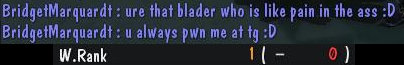




 gonna test it on Ru version xD just to see how it works (still gonna need to do after that the polishing by adding crap to inflate file
gonna test it on Ru version xD just to see how it works (still gonna need to do after that the polishing by adding crap to inflate file 

 just 1 minute. (actually less than 30 seconds,sir : CPU AMD FX6300)
just 1 minute. (actually less than 30 seconds,sir : CPU AMD FX6300)